Hantec Markets is a trading name of Hantec Group.
This website is owned and operated by Hantec Markets Holdings Limited. Hantec Markets Holdings Limited, with registration number 2800583, having its registered office at Unit 4609, 46/F Cosco Tower, 183 Queen’s Rd Central, HK, Hong Kong, is the holding company of Hantec Markets Limited and Hantec Markets Ltd. Hantec Markets Limited is authorised and regulated by the Financial Conduct Authority (FCA) in the UK (Register no: FRN 502635). Hantec Markets Ltd. is authorised and regulated as an Investment Dealer by The Financial Services Commission of Mauritius (License no: C114013940). The services of Hantec Markets and information on this website are not aimed at residents of certain jurisdictions, and are not intended for distribution to, or use by, any person or entity in any jurisdiction or country where such distribution or use may be contrary to any of the laws or regulations of that jurisdiction. The products and services described herein may not be available in all countries and jurisdictions. Those who access this site do so on their own initiative, and are therefore responsible for compliance with applicable local laws and regulations. The release does not constitute any invitation or recruitment of business.
Hantec Markets does not offer its services to residents of certain jurisdictions including USA, Iran, Myanmar, North Korea and the United Arab Emirates.
MetaTrader, MT4 and MT5 are registered trademarks of MetaQuotes Ltd.
Our services are compatible with MetaTrader 4 & 5®.
Hantec Markets Ltd does not develop, promote, distribute, partner with, endorse, or otherwise associate itself with any third-party Expert Advisor (EA), algorithmic trading systems, or automated trading software. Clients are strongly advised to exercise caution when engaging with any third-party providers or individuals claiming an association with Hantec Markets in connection with automated trading tools or software.
Hantec Markets is not authorised by the Comissão de Valores Mobiliários do Brasil (CVM) to offer brokerage or securities distribution services for foreign-issued securities to investors residing in Brazil. No reference made here should be interpreted as an offer of services to such investors by Hantec.

高级图表工具
自动交易功能
多种技术指标
适用于 Windows、Linux 或 macOS
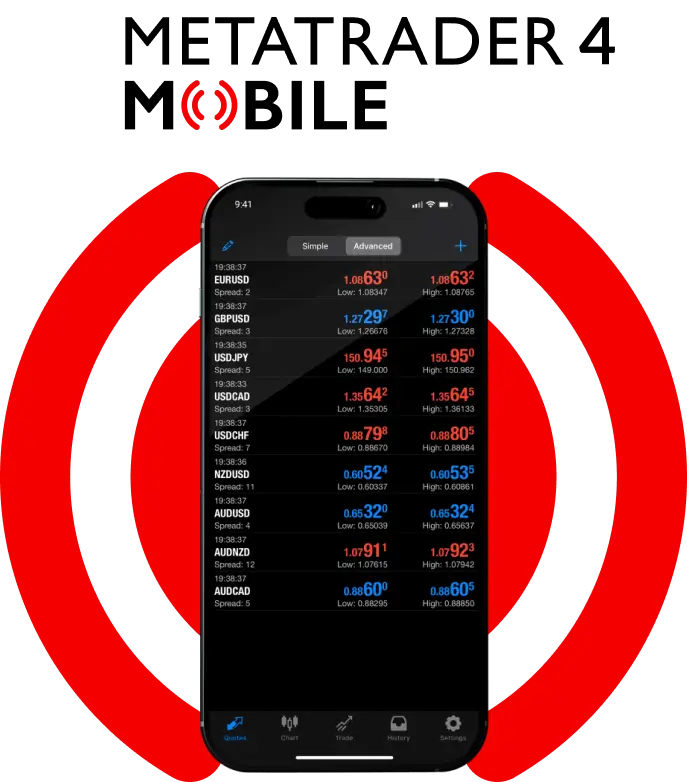




 余额保护
余额保护